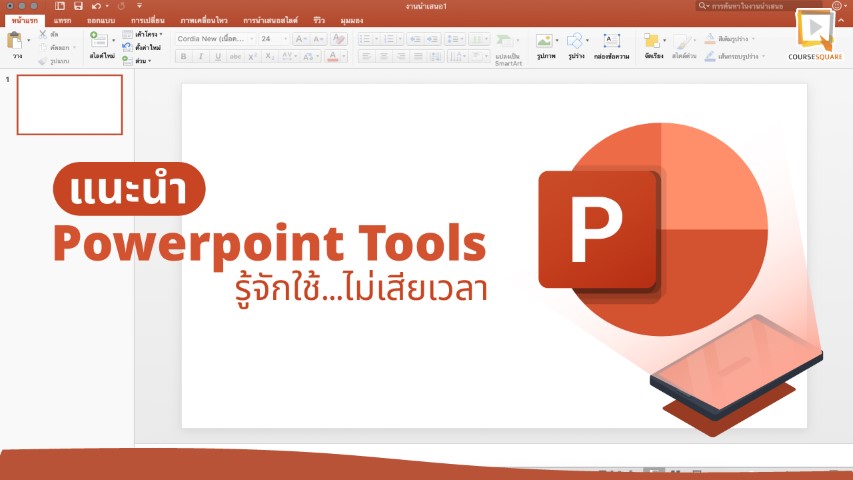Introduction to Mixpanel
รู้จักกับ Mixpanel เครื่องมือที่จะช่วยคุณ Track ทุกๆ Action บนเว็บไซต์
โดย Brownbag Session
| Introduction | 0.59 นาที | |
| What is mixpanel | 2.39 นาที | |
| Tracking example | 3.12 นาที | |
| Event property VS People property | 1.57 นาที | |
| Tracking demo | 5.41 นาที | |
| Engaging with users | 4.33 นาที | |
| Engaging demo | 3.40 นาที | |
| Cohort analysis | 3.12 นาที | |
| Real time survey and Adjustment features | 3.01 นาที | |
| Usage comparison with Google Analytics | 3.08 นาที | |
| Warning | 1.50 นาที | |
| Support more than registered users | 2.12 นาที | |
| Properties issue in report | 4.48 นาที |
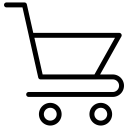
ขั้นตอน 1
กรุณาเข้าสู่ระบบ เพื่อความสะดวกแนะนำให้ Login ด้วย Facebook หรือหากยังไม่เป็นสมาชิกกรุณาสมัครสมาชิกก่อนสั่งซื้อคอร์สเรียน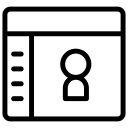
ขั้นตอน 2
เลือกช่องทางในการชำระเงิน โดยคุณสามารถชำระค่าคอร์สออนไลน์ผ่านบัตรเครดิต/เดบิต, Internet Banking, หรือโอนเงินเข้าบัญชีธนาคาร(กรุณาอ่านรายละเอียดก่อนเลือกช่องทางการชำระเงิน)
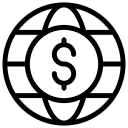
ขั้นตอน 3
3.1 ชำระผ่านบัตรเครดิต/เดบิต
กรอกเลขบัตรเครดิต/เดบิต และข้อมูลต่างๆ แล้วคลิกปุ่ม "ชำระเงิน" เมื่อชำระเสร็จเรียบร้อยจะสามารถเข้าเรียนได้ทันที(กรุณาตรวจสอบยอดก่อนดำเนินการชำระเงิน)
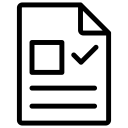
3.2 ชำระผ่าน Internet Banking
เลือกธนาคารที่คุณเป็นสมาชิก Internet Banking แล้วคลิกปุ่ม "ชำระเงินผ่าน Internet Banking"ระบบจะนำคุณไปยังเว็บ Internet Banking ของธนาคาร เมื่อชำระเสร็จเรียบร้อยจะสามารถเข้าเรียนได้ทันที
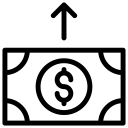
3.3 ชำระผ่านการโอนเงินเข้าบัญชีธนาคาร
คุณสามารถโอนเงินเข้าบัญชีธนาคารบริษัท คอร์สสแควร์ จำกัดด้วยเลขที่บัญชีที่ปรากฏบนหน้าจอ หรือโอนเงินผ่านระบบพร้อมเพย์ (PromptPay)เมื่อโอนเงินแล้ว คุณสามารถแจ้งการโอนเงินที่หน้า แจ้งโอนเงิน หรือแจ้งผ่าน Line: @coursesquare
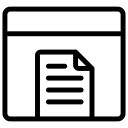
| เกี่ยวกับคอร์สนี้ |
|---|
| เนื้อหาคอร์สทั้งหมด 40 นาที |
| 13 วิดีโอ |
| เรียนคอร์สนี้ได้ 300 วัน |
เกี่ยวกับผู้สอน
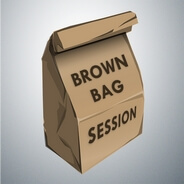
Ascend Group